Physical Address
304 North Cardinal St.
Dorchester Center, MA 02124
Physical Address
304 North Cardinal St.
Dorchester Center, MA 02124

Multimodal AI is transforming the way we create and share ideas. Take Maya, a freelance designer who once spent hours switching between writing blogs, editing images, and recording voiceovers. Now, with an AI assistant, she writes faster, creates stunning visuals, and even makes short videos—without needing to learn new tools. Her secret? Human-AI collaboration.
This new approach to AI content creation blends human creativity with smart automation. With multimodal AI, one tool can understand and generate different types of content—like text, images, audio, and video—all at once. It’s not just about saving time; it’s about unlocking new creative possibilities.
In this blog, we’ll explore how creators are using AI-generated multimedia to tell better stories, engage audiences, and simplify their workflow. You’ll see how easy it is to produce visual content with an AI assistant, from social media posts to educational videos. Whether you’re a solo creator, marketer, or small business owner, this technology is here to support—not replace—your creative voice.
The future of content is not AI vs. human—it’s humans and AI working together. Let’s discover how this partnership is revolutionizing content creation.
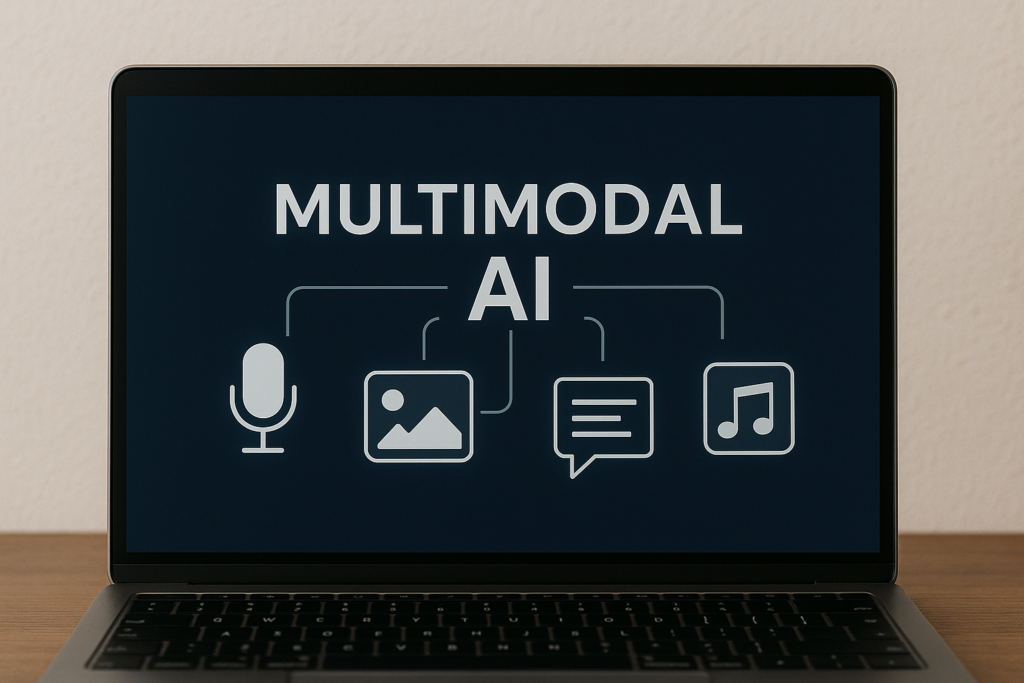
Multimodal AI is a smart system that can understand and create different types of content like text, images, audio, and video—all in one place. It’s like having one tool that can read a blog post, describe a picture, generate a voiceover, and even help make a short video. This makes content creation easier and much faster.
Most older AI tools work in just one format. For example, a chatbot might only work with text, or an image tool might only edit pictures. But multimodal AI brings it all together. It can connect words to visuals, turn ideas into videos, or match audio with animations. That’s a big step forward.
Real-world tools like OpenAI’s GPT-4 with vision and Google Gemini show how powerful this can be. You can upload a photo and ask questions about it, or ask the AI to create a full social media post using your notes and brand images.
This type of human-AI collaboration enables people to accomplish more with less effort. Visual content with AI assistant tools is becoming normal for creators, marketers, and even small business owners. With multimodal AI, you’re not working alone—you’re teaming up with a creative partner who understands every format.
Multimodal AI is making content creation easier and more creative than ever. It lets you work with text, images, audio, and video all in one smooth process. You no longer need separate tools for writing, designing, or editing. Everything works together, saving you time and effort.
With this kind of AI, the cost of creating content goes down. You don’t need to hire a full team or spend hours learning new software. A single tool can help you write blog posts, design visuals, generate voiceovers, and even create short videos. This means more time to focus on your ideas and less time stuck in editing.
AI content creation is also more open to everyone now. You don’t have to be an expert. Even beginners can use visual content with AI assistant tools to produce professional-looking work. This is helping more people share their stories, grow their businesses, and express their creativity online.
At the heart of it all is human-AI collaboration. You bring the vision, and the AI helps bring it to life. It’s not about replacing people—it’s about working together to create faster, better, and smarter. For content creators, this is a big shift in how things are done.
AI-generated multimedia is helping creators do more with less. You can now turn a few simple ideas into fully polished content across formats. From images and videos to audio and full stories, AI tools are opening up new creative options. Here’s how AI-generated multimedia works in each format and why it’s useful.
With AI-generated multimedia, you can create custom images just by typing a short prompt. This is great for bloggers, marketers, and social media managers. Instead of using stock photos, you can design unique blog graphics or branded illustrations that match your message. For example, you could type “a modern office with a laptop and coffee cup” and get an image ready to use. It’s quick, easy, and doesn’t require design skills.
Creating videos used to take hours of filming, editing, and voiceovers. But with AI-generated multimedia, text-to-video tools can handle this for you. Just write a script or a short idea, and the AI can turn it into a video with visuals, music, and narration. This is perfect for social media clips, product explainers, and ads. You don’t need a camera crew or video editor—just your words and a creative idea.
If you want to make podcasts, voiceovers, or background music, AI-generated multimedia can help here too. Text-to-audio tools can read your content aloud in natural voices, so you can create narration for videos or even full podcast episodes. Some tools also let you generate music that fits the mood of your content. This is ideal for content creators, educators, or anyone who wants to add sound without hiring a voice actor or musician.
The most exciting part of AI-generated multimedia is the way it brings everything together. Multimodal storytelling uses a mix of text, images, video, and sound to tell a richer story. Imagine writing a story that comes with its own images, soundtrack, and video trailer—all created with AI. This format is engaging and powerful, especially for online learning, marketing, and entertainment.
Thanks to visual content with AI assistant tools, anyone can now create rich multimedia without advanced skills or costly software. With just an idea and a tool that supports human-AI collaboration, creators can seamlessly blend text, images, audio, and video. AI-generated multimedia accelerates production, reduces costs, and enhances creativity. Whether you’re making social content or training videos, these tools help your work stand out. This isn’t a trend—it’s the future of content creation across teams, startups, and solo projects.
Multimodal AI is making waves across many industries. From marketing and education to media and e-commerce, it’s changing how people create, share, and experience content. Let’s explore how different fields are using AI-generated multimedia to work smarter and connect better with their audiences.

Marketing teams are using multimodal AI to build eye-catching campaigns with ease. With just a few prompts, they can create visuals, write copy, add voiceovers, and even produce short videos. This kind of AI content creation helps brands stay consistent and save time. Instead of hiring multiple specialists, teams can use one tool to do it all. Campaigns feel more personal, look professional, and reach audiences on more channels. With human-AI collaboration, marketers can test ideas quickly and get faster results. The use of visual content with AI assistant tools also allows for more customization and creative flexibility.
In education, multimodal AI is helping teachers and trainers build better learning experiences. Instead of plain text lessons, they can use AI-generated multimedia to create interactive e-learning modules. For example, a science lesson can now include custom images, animated videos, and spoken explanations—all made using AI. This makes learning more fun and easier to understand, especially for visual and auditory learners. Teachers no longer need advanced tech skills to create engaging content. With AI tools, they can focus on teaching while the AI handles the design and delivery.
Multimodal AI is also becoming a creative partner in media and entertainment. Writers, musicians, and filmmakers are using it to brainstorm, plan, and even produce content. You can use AI to generate storyboards, background music, or a trailer—all from a short description. This speeds up the creative process and opens up new ways to tell stories. AI-generated multimedia allows artists to mix formats and explore new styles without needing big budgets. It’s perfect for indie creators and production teams looking for new tools to bring their visions to life.
In e-commerce, product listings are getting a major upgrade with multimodal AI. Store owners can now create product images, write descriptions, and generate demo videos automatically. This saves a lot of time, especially when managing many products. It also improves the shopping experience by giving buyers a better look and feel of what they’re purchasing. AI content creation tools help brands present their products more clearly, which can lead to more sales. The use of visual content with AI assistant platforms also makes it easy to refresh listings regularly with seasonal themes or updated designs.
No matter the industry, AI-generated multimedia is helping people create better content faster. It removes the need for expensive tools and large teams. Instead, creators just need an idea—and a bit of help from AI. Multimodal AI is not just a tech tool; it’s becoming a creative partner that helps industries work smarter and connect in more powerful ways.
Multimodal AI is transforming the way people create content. Whether you’re writing, designing, or planning a campaign, these tools bring many benefits that make the creative process easier and faster. Here are some of the top reasons why creators and brands are turning to multimodal AI for AI content creation.
One of the biggest advantages of using multimodal AI is how fast it works. You can create images, videos, audio, and text-based content in just minutes. This is perfect for businesses or individuals who need to produce large amounts of content quickly. Whether you’re launching a product, running social media accounts, or publishing blogs, AI content creation helps you scale without needing a big team. It allows for faster updates and more frequent content sharing, which is key in today’s fast-moving digital world.
Multimodal AI is also great for boosting creativity. Sometimes, starting from scratch can feel overwhelming. These tools can help by offering suggestions, visuals, or even sound ideas to get you going. With just a prompt or idea, you can see how the AI brings it to life across different formats. This kind of human-AI collaboration makes it easier to explore new styles, test fresh ideas, and experiment with different types of storytelling. It’s like having a creative partner that’s always ready to help.
Brand consistency is important, especially when you’re working across many platforms like blogs, YouTube, Instagram, or email. Multimodal AI helps keep your content aligned. You can use the same tone, style, and message across all formats—text, image, video, and audio. This helps your brand look professional and builds stronger trust with your audience. With AI-generated multimedia, you don’t have to worry about mismatched visuals or off-brand messaging. Everything is connected and clean, saving you time and effort.
In short, multimodal AI makes AI content creation easier, faster, and more creative. It helps you scale up your output, bring your ideas to life, and stay consistent across channels. With the help of visual content with AI assistant tools and strong human-AI collaboration, content creation becomes less of a task and more of a smooth, fun process.
While multimodal AI brings many benefits to AI content creation, it also comes with some important challenges. One big concern is content authenticity. Since AI-generated multimedia can look and sound very real, it’s sometimes hard to tell what’s made by humans and what’s made by machines. This raises questions about originality and trust.
Another issue is the rise of deepfakes and misinformation. Multimodal AI can create fake images, videos, or audio that seem very real. If used in the wrong way, this can spread false news or harm people’s reputations. That’s why human-AI collaboration is so important—humans need to guide how these tools are used.
There are also copyright concerns. If AI uses data from artists, writers, or musicians to generate new content, who owns the final result? This is a big debate in the creative world. Content creators want to know their work is protected.
Finally, we must use AI responsibly. Visual content with AI assistant tools should support creativity, not replace it. Having clear rules and ethical guidelines can help us enjoy the power of AI content creation while staying fair and respectful to everyone involved. With the right balance, we can use AI to create without losing trust.
Getting started with multimodal AI tools is easier than you might think. These tools combine text, images, audio, and video to help you create content more efficiently. Whether you’re a content creator, marketer, or educator, integrating these tools into your workflow can enhance your creative output.
Synthesia: This platform enables you to create AI-generated videos with virtual presenters, making it easier to produce professional-looking video content without the need for filming.
Runway Gen-2: A versatile platform that allows you to generate videos from text prompts, images, or existing video clips. It’s ideal for marketers and filmmakers looking to create high-quality video content quickly.
Midjourney: An AI tool that transforms text prompts into unique, high-quality images. It’s perfect for creating custom illustrations and enhancing visual storytelling.
Adobe Firefly: Part of Adobe’s Creative Cloud, Firefly offers text-to-image and text-to-video capabilities. It’s designed for creators who want to produce commercially safe content using Adobe’s suite of tools.
Stay Updated: AI tools are rapidly evolving. Regularly explore new features and updates to maximize their potential.
Start Small: Begin by experimenting with one tool to understand its capabilities and how it fits into your content creation process.
Combine Tools: Use multiple tools in tandem—for example, create images with Midjourney and incorporate them into videos made with Runway Gen-2.
Automate Repetitive Tasks: Leverage AI to handle routine aspects of content creation, such as generating subtitles or creating variations of existing content.
Ensure Ethical Use: Be mindful of the ethical implications of AI-generated content, including issues related to authenticity and copyright.
Maintain Human Oversight: While AI can generate content quickly, it’s essential to review and edit outputs to ensure they align with your brand’s voice and message.
Focus on Storytelling: Use AI tools to enhance your narratives, not replace them. Your unique perspective adds value that AI cannot replicate.
For a deeper dive into the top AI tools for content creation, you might find this blog insightful: Top 10 AI Tools for Content Creation in 2024. By thoughtfully integrating multimodal AI tools into your workflow, you can enhance your content creation process, making it more efficient and creatively fulfilling.
Multimodal AI is opening new doors for creators everywhere. From writing and images to videos and sound, it helps turn one idea into many forms of content. AI-generated multimedia is now easy to create, even if you’re not a tech expert. You can make blog images, short videos, voice clips, or even full campaigns with just a few tools.
This is more than a trend. It’s a new way to work and tell stories. With visual content with AI assistant tools, your creativity can grow in exciting directions. Human-AI collaboration makes the process faster, easier, and more fun. You stay in control, and the AI helps bring your ideas to life.
So why not give it a try? Pick a tool, test it out, and see how much more you can do with less effort. The future of content creation is here, and it’s more accessible than ever.
To learn more and explore helpful tools, visit icebergaicontent.com. We share tips, guides, and updates to help you get the most out of AI content creation.
Go ahead—let multimodal AI support your next big idea!
1. What is multimodal AI?
Multimodal AI is a type of artificial intelligence that can understand and generate content using different types of data—like text, images, video, and audio. It helps creators build richer, more interactive content experiences.
2. How is multimodal AI different from other AI tools?
Most AI tools focus on just one format, such as text or image. Multimodal AI combines several formats in one workflow. This makes it easier to create content that includes text, visuals, and sound together.
3. What are some real examples of AI-generated multimedia?
You can create blog graphics from text using tools like Midjourney, generate videos from prompts using Runway Gen-2, or make voiceovers using AI like ElevenLabs. These are all examples of AI-generated multimedia.
4. Can beginners use multimodal AI tools?
Yes! Many tools are user-friendly and built for non-experts. You don’t need coding skills or design training. If you can write an idea, you can turn it into content with these tools.
5. Is human-AI collaboration better than using AI alone?
Yes. Human-AI collaboration brings out the best of both worlds. You bring creativity, emotion, and direction, while the AI offers speed, ideas, and support. Working together helps you create content that feels authentic, original, and engaging—especially when producing visual content with AI assistant tools.